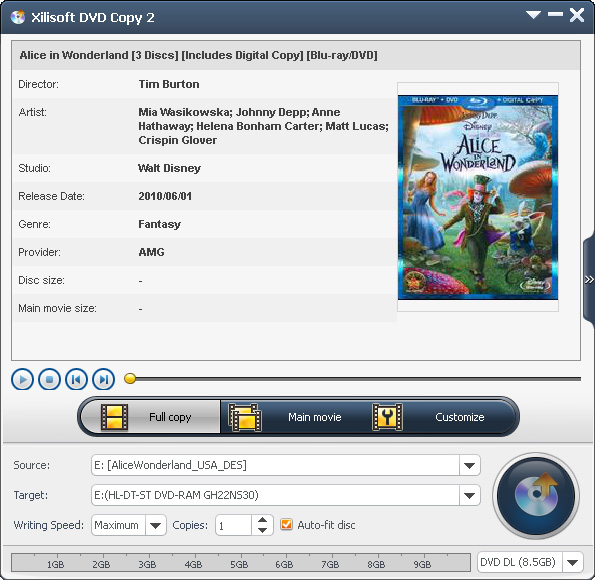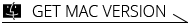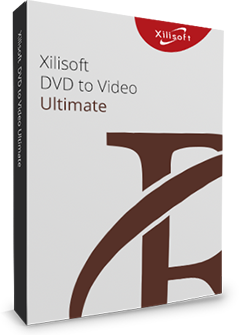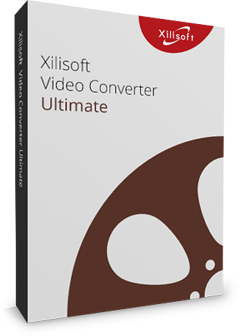Xilisoft DVD Copy
Xilisoft DVD Copy 2 is a stable and fast Home DVD copy and clone software, it gives you the power to make backup copies as ISO image file or Home DVD folder to computer. Clone Home DVD movies in perfect 1:1 ratio from one disc to another is available.
This notable Home DVD copy software endows you with customized features like copy Home DVD movies in any region code, copy Home DVD movies in Full Disc mode, Main Movie mode or Customized mode, create/skip Home DVD menus, make a choice from different subtitles and audio track of different languages. Backup your precious Home DVD files/movies into the most personalized disc or files without any damage or loss.
- Copy, Clone or Backup DVD
- Copy DVD-5 to DVD-9 and vice versa
- Burn Home DVD discs from ISO file or Home DVD folder

Safe Download 100% Virus Free

Secure Online Payment

30 Days Money Back Guarantee

Free Customer Service


- Copy DVD to DVD disc
Perfectly copy DVD-9 to DVD-9, DVD-5 to DVD-5 in 1:1 ratio with all the menus, extras, subtitles, audio tracks. - Backup DVD to computer
No blank disc at hand? Then use this DVD Copy to turn DVD discs ISO image file or DVD folder for backup on the hard disk and burn DVD discs later. - Burn ISO File DVD
Burn ISO file or DVD folder to DVD for watching on your DVD player. Sit back, share the fascinating movie DVD copy with your family and friends. - Support any DVD Discs
With Xilisoft DVD Copy 2, any DVD discs can be copied, no need to worry about region codes.

- Clone entire DVD disc or main movie only
It is optional for you to clone the whole DVD disc with all the special features, intros, trailer and ads, or just copy main movie. - Customize your DVD copy
In Customized mode, you can only copy the DVD titiles you are interested, you can also skip DVD menus to start playing movies directly. - High compatibility
This DVD copier software works pretty well with DVD+-R/RW, DVD-RAM, most DVD players and burners, and Dual Layer 8.5GB disc. - More individualizations
Audio tracks, subtitles, angles, are all optional to assist you to create a more individualized DVD disc/file.

- Erase rewritable disc
Breezily erase content in your rewritable disc for rewriting old DVD movies, no additional tools needed, and more time saved. - Simple to use
With this DVD copy, copying DVD movies is as easy as 1-2-3: select source, select target and copy DVD. So easy beyond your imagination! - Multi-language and Multi-skin
Multiple languages and featured skins are available to personalize your product appearance.
| Input File Formats Supported | |
| DVD-Video, DVD folder, ISO image file | |
| Output File Formats Supported | |
| DVD-Video, DVD folder, ISO image file |
| OS | Microsoft® Windows 11 / 10 / 8 / 7 / Vista / XP (SP2 or later) |
| Processor | 1GHz Intel/AMD processor or above |
| RAM | 256MB RAM (512MB or above recommended) |
| Free Hard Disk | 30MB space for installation (10GB or more for temporary files) |
| Graphic Card | Super VGA (800×600) resolution, 16-bit graphics card or higher |
| Others | Recordable DVD drive |