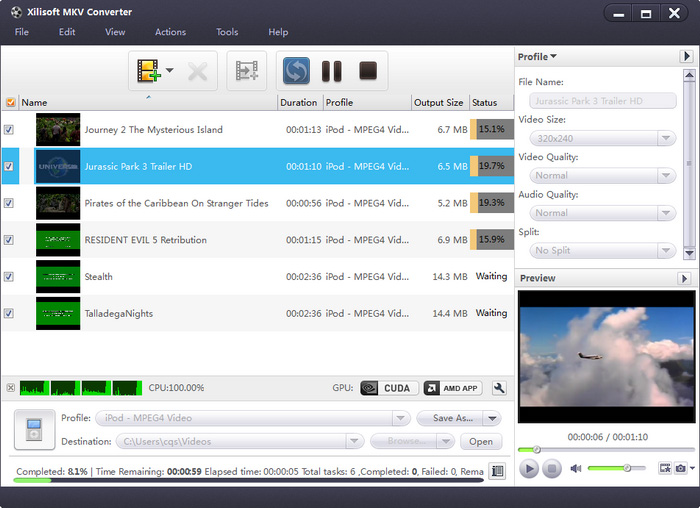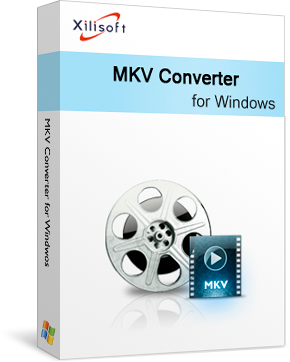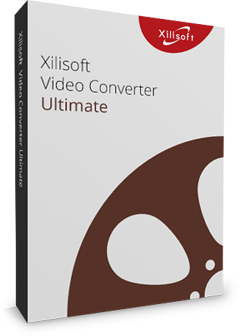Xilisoft MKV Converter
Convert MKV (Matroska Video) files to play with iPod, PSP, Apple TV, PS3 and Xbox with Xilisoft MKV Converter. Supported popular video formats include AVI, H.264/AVC, H.265/HEVC, WMV, DivX, MP4, XviD and MOV plus audio formats in MP3, WAV, WMA, AAC or M4A.
With the Xilisoft MKV Converter, you are able to split a file into several MKV files, compress large files into smaller formats, and create multiple output files simultaneously from one MKV source.
- Convert MKV to AVI, MP4
- Convert MKV formats to videos like WMV, DivX, H.264/AVC, H.265/HEVC, XviD, MOV
- Convert MKV formats to audios like MP3, WAV, WMA, AAC, M4A
- Support NVIDIA CUDA & AMD APP technology

Safe Download 100% Virus Free

Secure Online Payment

30 Days Money Back Guarantee

Free Customer Service

Different Formats Supported 
Quickly convert MKV files to various videos for playback on various digital devices
- MKV to Different Audio or VideoSupported video formats: AVI, WMV, DivX, MP4, H.264/AVC, H.265/HEVC, XviD, MOV. Supported audio formats: MP3, WAV, WMA, AAC or M4A.
- Compatibility with Various Multimedia DevicesA lot of digital devices are supported with converted MKV files, devices such as iPod, iPhone, Apple TV, PSP, PS3, Xbox, Zune or other MP4 players.
- Fast-Speed ConversionSupporting dual-core or multi-core CPU, conversion is faster so your tasks would be done within moments.
- Support NVIDIA CUDA & AMD APPAdopt NVIDIA CUDA & AMD APP acceleration technology to gain great performance in AVI to MOV converting .

- Convert One to Multiple FilesLoad one single file and set different output formats for it, then convert them simultaneously!
- Split and Compress FileIf a file is too large, you could split them by setting the split time or split size; the Xilisoft MKV Converter would automatically split it for you once the set preference is reached.
- Convert Certain SegmentIf you just like a certain scene from a movie or video, you can convert just that clip by setting the start time and duration.
- Adjustable SettingsOutput parameters are classified and can be adjusted freely, enabling you to freely change video codec, video size, bit rate, frame rate, audio codec, channels, and more.

Quick and Simple Conversion 
Provide batch process, multithreading and more features to accelerate the conversion- Batch Process and MultithreadingXilisoft MKV Converter uses multithreading technology, meaning it con
 verts faster and smoothly. Convert several files at the same time by batch conversion.
verts faster and smoothly. Convert several files at the same time by batch conversion. - Run in BackgroundRun the converter in the background while you do other tasks; it will not conflict with other programs or slow your computer down.
- Set after Conversion Done Action Avoid waiting for the conversion to be done, set an action: hibernate, shutdown, standby or exit as auto-performed.
- Preview, Snapshot
Preview source video file in the built-in resizable player (supports 4:3 and 16:9 zoom mode) and take snapshot anytime during preview. - Power Management
Allows you to manage your system power in this MKV converter. - Interface Languages
Several language interfaces: English, Japanese, German, Spanish, French and Chinese in Xilisoft MKV converter.
| Output Devices Supported | |
| iPad, iPad mini, iPad Air, iPad Pro (12.9/9.7/10.5/11 inch), iPod nano/mini/shuffle/classic/touch, iPhone 3G/3GS/4/5/5S/5C/SE/6/6S/7/8/X/XS/XR/11/12/13/14/15 Series. Apple TV, PSP, PS3 Xbox, Xbox 360 Zune, Zune4, Zune8, Zune16, Zune80, Zune120 Android mobile devices: Samsung Galaxy Note II (n7100), Samsung Galaxy S III (i9300), Samsung Galaxy S II (i9100), LG Optimus 4X HD (P880), LG Optimus 2X (P990), HTC DROID DNA (X920), HTC EVO 4G LTE (ONE X), HTC ONE V, Motorola DROID RAZR MAXX HD, Motorola Photon Q ,Sony Xperia TL (LT30), Sony Xperia S (LT26), Sony Xperia P (LT22) Google mobile devices: Google Nexus 4 Windows mobile devices: Nokia Lumia 920, Nokia Lumia 820, HTC Windows Phone 8X, HTC Radar 4G, Samsung Focus S | |
| Input File Formats Supported | |
| Video | MKV |
| Output File Formats Supported | |
| Video | AVI, MPEG, WMV, MP4, MPEG-4, DivX, XviD, MOV, H.264/MPEG-4 AVC, H.265/HEVC, MKV |
| Audio | MP3, WMA, AAC, M4A |
| Image | BMP, GIF, JPEG, PNG |
| OS | Microsoft® Windows 11 / 10 / 8 / 7 / Vista / XP (SP2 or later) |
| Processor | 1GHz Intel/AMD processor or above |
| RAM | 256MB RAM (512MB or above recommended) |
| Free Hard Disk | 100MB space for installation |
| Graphics Card | Super VGA (800×600) resolution, 16-bit graphics card or higher |