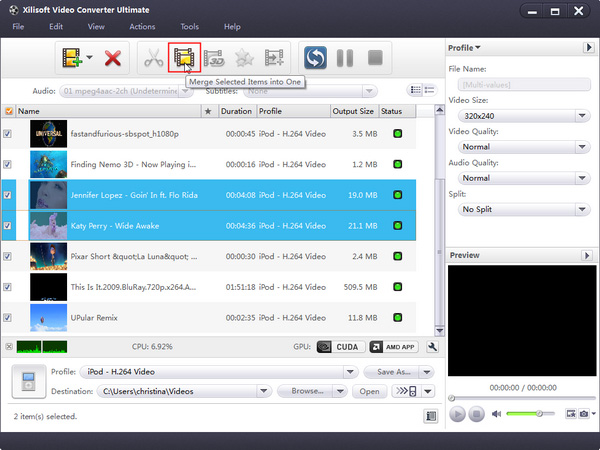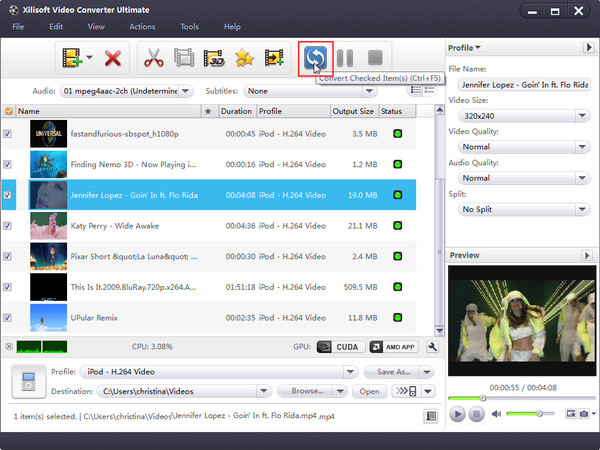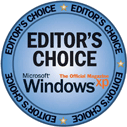How to convert videos to Windows Phone 7?
- Xilisoft Video Converter is easy, fast, reliable video conversion tool to convert more than 160 videos and audios formats. It can convert videos to Windows Phone, and convert videos to play on your PSP, PS3, iPod, iPhone, Apple TV, Xbox, Google phones, iPad, iPad4 and other digital multimedia devices.
- Download the Video Converter now, install and follow the steps to complete the task.
 Load files
Load files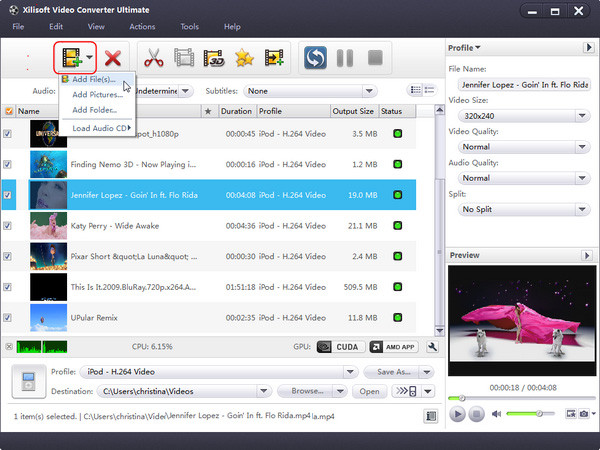
 Choose output format and convert videos to Windows Phone 7
Choose output format and convert videos to Windows Phone 7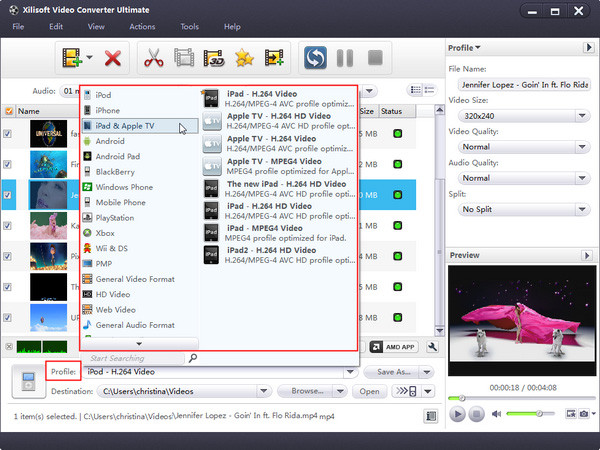
- Tips 1: Click "Snapshot" button below the preview window on the right-bottom of the main interface to take a snapshot during preview to save as JPG, GIF, PNG, or BMP file.
- Tips 2: You can double click the loaded file in the file list to view the file information.
 Edit,clip and merge video segment (optional). And then click Convert button to finish your conversion.
Edit,clip and merge video segment (optional). And then click Convert button to finish your conversion.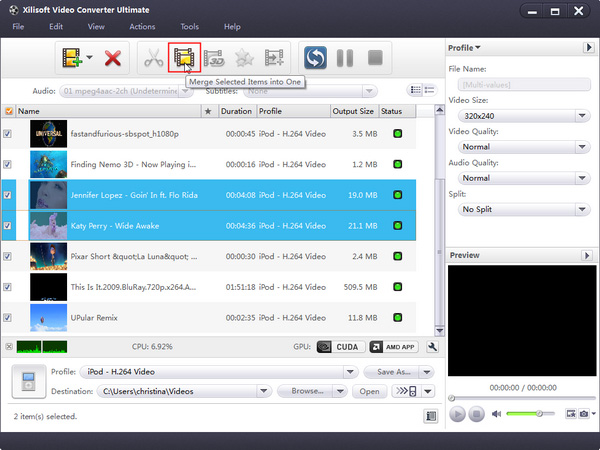
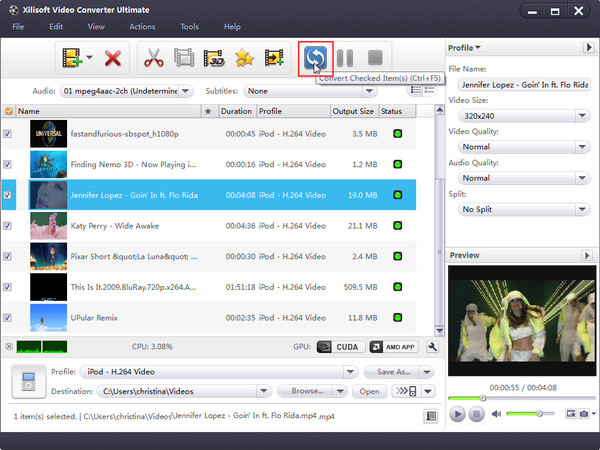
- More info you can visit: Videos to Windows Phone 7.
More Info About Windows Phone 7
"Windows Phone 7 is an entirely fresh mobile experience, on which HTC is excited to be going big," said Peter Chou, chief executive of HTC. "We see tremendous customer opportunities with the integration of Microsoft's most popular services like Xbox Live and Zune." Microsoft hopes its new range of Windows Phone 7 devices will help it compete more closely with Apple's iPhone and handsets running Google Android. Windows Phone 7 represents a dramatic departure from Microsoft's previous mobile operating systems. It is based around the concept of "hubs", to organise contacts, photos, music, videos and Xbox games, and "live tiles", which are used instead of icons to keep the user constantly updated about new emails, messages and social network status updates.
Windows Phone 7 Series is more than the Microsoft smartphone we've been waiting for. With this mobile phone you can do a lot of things including watching videos on the go. With the latest Xilisoft Video Converter software, you can enjoy various videos files on your Windows Phone 7.
 Load files
Load files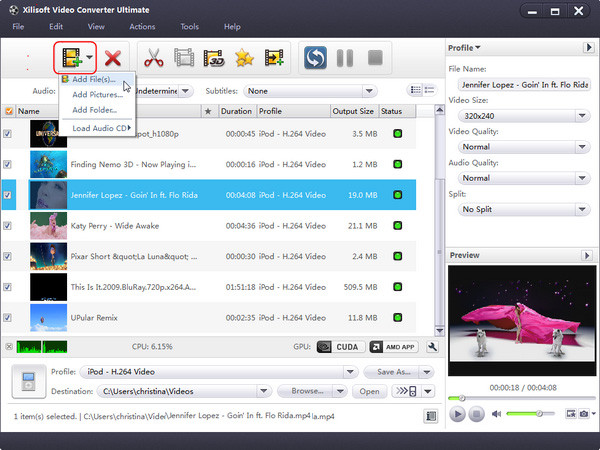
 Choose output format and convert videos to Windows Phone 7
Choose output format and convert videos to Windows Phone 7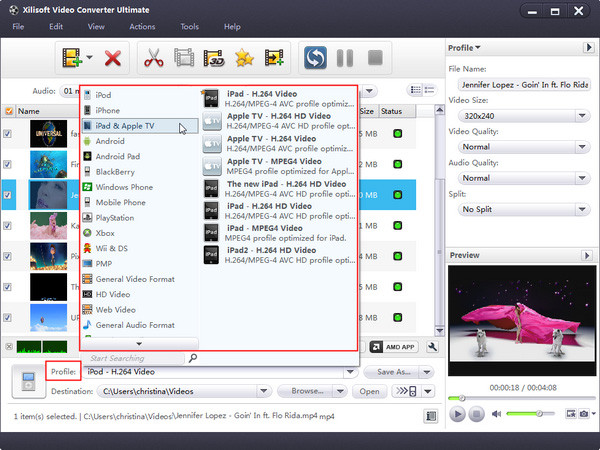
 Edit,clip and merge video segment (optional). And then click Convert button to finish your conversion.
Edit,clip and merge video segment (optional). And then click Convert button to finish your conversion.