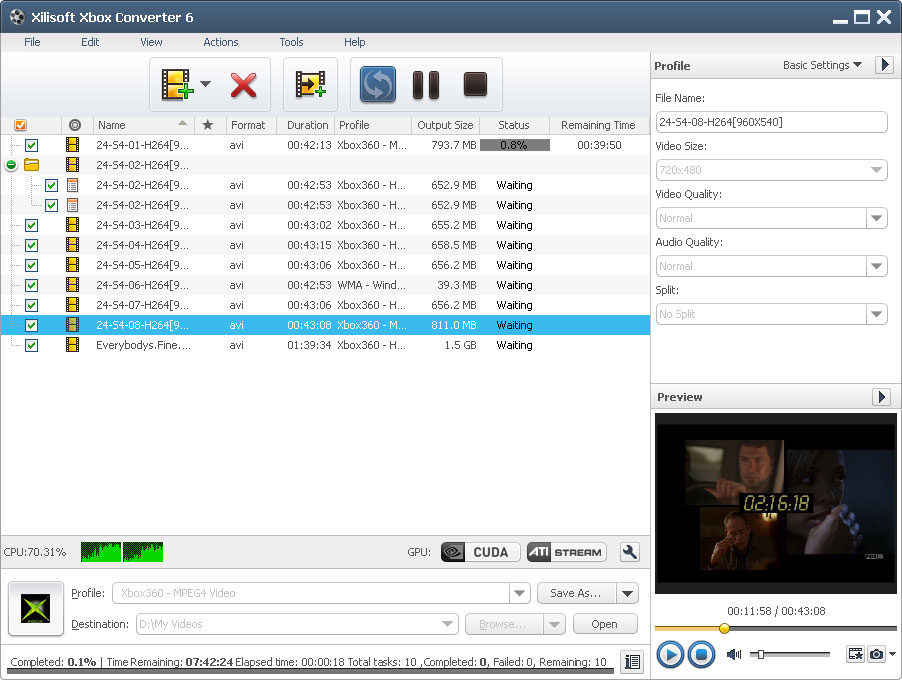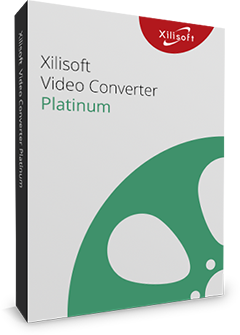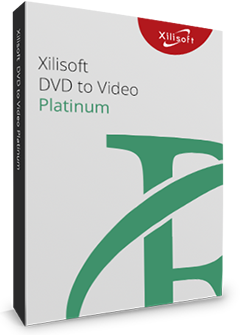Xilisoft Xbox Converter
Well-designed for Xbox users, Xilisoft Xbox Converter can convert your regular PC video files (AVI, MPEG, WMV, MOV, MP4, RM, RMVB, DivX, ASF, VOB, 3GP, FLV) to Xbox/Xbox 360 video, as well as convert them to MP3, WMA and WAV music with high conversion speed. Compared with other Xbox video converter and Xbox 360 video converter, Xilisoft Xbox Converter allows you to customize detailed parameters like bit rate, sample rate, channels, video quality, aspect ratio to improve video quality for better playback with Xbox.
The Xbox video converter can give you more than those above. It has more features you can expect like converting video segment, splitting video, taking a snapshot and previewing video with the built-in player. With this Xbox 360 video converter's help, you could enjoy high quality video movie, especially HD movie on your Xbox/Xbox 360. Now, turn your Xbox into a media player!
- Convert AVI, MPEG, WMV videos to Xbox/Xbox 360 videos
- Extract audio from MOV, MP4, RM, RMVB, DivX, 3GP, FLV video
- Convert between audios including MP3, WMA and WAV
- Support high-definition video conversion for Xbox/Xbox 360
- Supports CD decoding

Single Click to Convert Video to Xbox/Xbox 360 
Enjoy your loved videos and movies on your Xbox/Xbox 360 anytime anywhere
- Convert Video to Xbox/Xbox 360 Video
With Xilisoft Xbox Converter, multi-format videos like AVI, MPEG, WMV, MOV, MP4, RM, RMVB, DivX, ASF, VOB, 3GP, FLV can be converted to Xbox compatible formats with high speed, especially HD videos. - Multi-core CPU support
Support for multi-core CPU means you can convert multiple video files to Xbox/Xbox 360 movies faster than ever before. - Support NVIDIA CUDA & AMD APP Technology
Convert Xbox videos at up to 5x speed with NVIDIA CUDA & AMD APP encoding technology.

Xbox video editing tools 
Get the exact results you want when converting videos without any limitation
- Specify Video Segment to Convert
The Xbox video converter lets you specify the start and duration of video segment that you want to convert for watching on Xbox/Xbox 360. - Set Multiple Formats for One
Just append different profiles for the same video with the "Add Profile" function, more convenient to get various files for different devices at one time now! - Split Video into Segments
Besides directly converting video segments, this Xbox/Xbox 360 converter has the capacity to split AVI, MPEG, WMV, MOV and other videos into Xbox supported video segments. - Manually Set Video Parameters
You are able to choose video and audio parameters in this Xbox/Xbox 360 video converter like bit rate, sample rate, channels, video quality, even save the customization as your own profile. - Customize Video File Size
The built-in Bitrate Calculator helps you get video converted with desired size you define yourself by directly entering the size in the bitrate-calculated tool.

High-Performance Video Converting Tech 
Save your time, free your hand and take full use of your hardware
- Batch Conversion
Batch conversion and multithreading means that you can convert AVI, MPEG, WMV video files to Xbox/Xbox 360 videos one by one with a single step to save your time. - Run in Background
When converting video to Xbox/Xbox 360 video, Xilisoft Xbox Converter allows you to run the software in the background for less CPU possession. - After Done Action
Choose one of after done actions: shutdown, hibernate, standby, exit and let Xilisoft Xbox Converter do all Xbox video conversion tasks for you. - Preview, Snapshot
Preview source video file in the built-in resizable player (supports 4:3 and 16:9 zoom mode) and take snapshot anytime during preview. - Power Management
Allows you to manage your system power in this Xbox converter. - Interface Languages
Several language interfaces: English, Japanese, German, Spanish, French and Chinese in Xilisoft Xbox converter.
| Output Devices Supported | |
| Xbox, Xbox 360 | |
| Input File Formats Supported | |
| Video | AVI, MPEG, WMV, MP4, FLV, MKV, H.264/MPEG-4, DivX, XviD, MOV, RM, RMVB, M4V, VOB, ASF, 3GP, 3G2, SWF, H.261, H.264, DV, DIF, MJPG, MJPEG, DVR-MS, NUT, QT, YUV, DAT, MPV, NSV, H.264/MPEG-4 AVC (*.mp4) |
| Audio | MP3, WMA, AAC, WAV, CDA, OGG, FLAC, APE, CUE, M4A, RA, RAM, AC3, MP2, AIFF, AU, MPA, SUN AU Format |
| Output File Formats Supported | |
| Video | AVI, MPEG, WMV, MP4, H.264/MPEG-4 AVC, ASF, WMV HD Video (*.wmv), Audio-Video Interleaved HD Video (*.avi) |
| Audio | MP3, WMA, WAV |
| Image | BMP, GIF, JPEG, PNG |
| OS | Microsoft® Windows 11 / 10 / 8 / 7 / Vista / XP (SP2 or later) |
| Processor | 1GHz Intel/AMD processor or above |
| RAM | 256MB RAM (512MB or above recommended) |
| Free Hard Disk | 100MB space for installation |
| Graphics Card | Super VGA (800×600) resolution, 16-bit graphics card or higher |